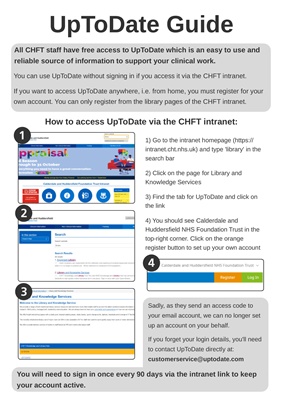
All CHFT staff have free access to UpToDate which is an easy to use and
reliable source of information to support your clinical work.
UpToDate Guide
You can use UpToDate without signing in if you access it via the CHFT intranet.
If you want to access UpToDate via the website or app once you are on
placement you must register for your own account. You can only register from
the library pages of the CHFT intranet.
How to access UpToDate via the CHFT intranet:
1
4
3
2
You will need to sign in once every 90 days using the library UpToDate link to
keep your account active.
1) Go to the intranet homepage
(https://intranet.cht.nhs.uk/
homepage) and type 'library' in the
search bar
2) Click on the page for Library and
Knowledge Services
3) Find the tab for UpToDate and
click on the link
4) If you've done it right, you should
see Calderdale and Huddersfield
NHS Foundation Trust in the top-right
corner of UpToDate